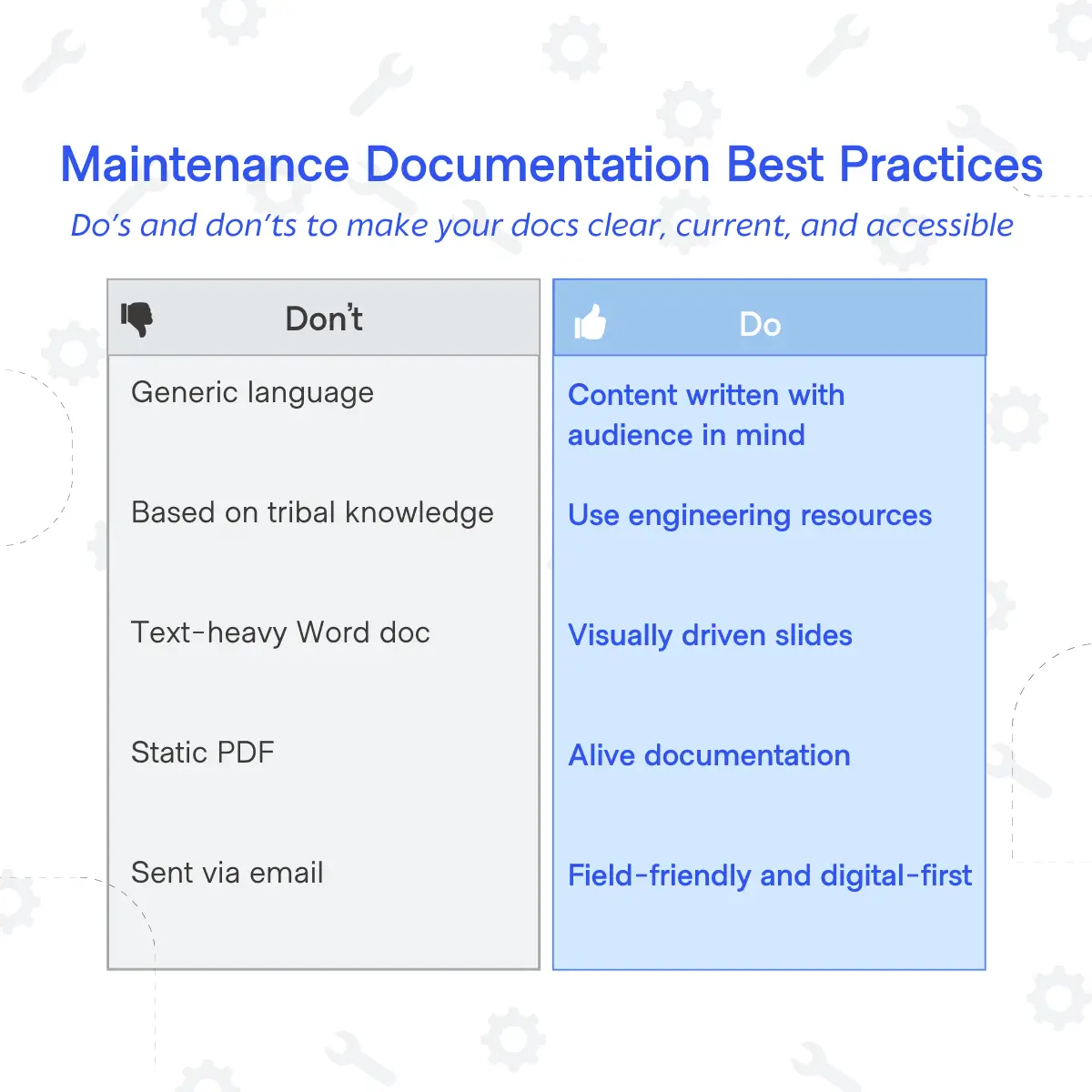We sat down with Michael Murillo, Director of Mechanical Engineering at Carbon, to talk about best practices for design reviews. “Do them as early, often, and informally as you can,” he shares. We categorized our learnings into three recommendations so that you and your teams can have the most efficient product development process.
1. Get into the right mindset
“My CAD isn’t ready yet.” As a Mechanical Engineer, how many times have you heard that sentence? Chances are, the CAD will never be ready, even when you kick off tooling or production. The point of a design review isn’t to have CAD be perfect - it’s to identify any fundamental issues in the design. Here are some tips on how to get into the right mindset.
Implement weekly “show and tell” for teams to get together to share and spin CAD.
Formal design reviews are great for ensuring everyone is on the same page before costly and consequential gates (e.g. kicking of tooling). But waiting for a gate is too long of a timeframe to go without a review. Create a system of regular check-ins such as “informal” design reviews or CAD “show and tell” to solicit regular feedback from your peers in low-stakes environments.
Promote a culture of no ego
Build a culture that encourages team members to approach design reviews without ego. For design reviews, especially those that are informal, your work does not have to be finished or perfect. A couple of good ways to develop this behavior is to start off by implementing informal design reviews with smaller, less complex projects to build confidence in team members that mistakes or risky ideas won’t get punished and that designers can “what’s in it for me” to help incentivize early solicitation of feedback. Second, managers and technical leads can show by example by sharing their own early stage work with younger engineers. The gist here is to let people know that it’s okay to take risks and make mistakes.
As a reviewer, invest time to do it right
When you are the reviewer of the design, you need a deep understanding of the design in order to provide meaningful feedback. Set aside an hour, turn off your notifications, put on your headphones, and dig into the CAD. There’s no better way to provide really great feedback than going deep into your peers CAD. Doing so will also create a shared understanding within the team of everyone else’s systems.
2. Set up efficient processes that incentivize team members to participate
Now that you’re open to feedback, it’s important to set up a good process that is standardized across your team.
Make prep work for informal reviews as minimal as possible
Eliminate any excuse for someone to put off a design review. There is no need for a presentation deck or summary of all of the changes. All you need is to give your reviewers a part number in PDM or a link to the file. They can always reach out with questions.
Streamline low-effort, direct communication with leadership to avoid roadblocks
Keep leadership in the loop with important design decisions, even in between formal reviews. Opt for the lightest, most direct form of communication, such as emailing a screenshot with an FYI.
Catalog your design review presentations
Catalog and make the outcomes of reviews accessible for future reference and easy searching. Upload to PLM or your team’s file storage system. Don’t leave these documents on your desktop!
3. Ensure the work is worth the time - how to make the most of your reviews
Build a Brain Trust
Assemble a brain trust within your team that includes both senior and lateral teammates who are subject matter experts (SMEs), not just your favorite colleagues.
One way that Mike encourages this at Carbon is by managing a distributed list of SMEs. This removes the burden from MEs to ask themselves, “who is a good person to review this?” For example, consider highlighting the various expertise on your team (added bonus: this is also a helpful way to identify gaps in your team):
Drivetrain / motor control
- Thermals
- Gear / motor design
- Aerodynamics
- Structural analysis
- Fluid control / dynamics
- Casting
- Injection molding
- Sheet metal
- Drawings, GD&T
For formal reviews, have a shared and well-defined template
It’s easy to forget the multidisciplinary priorities of stakeholders outside of your day-to-day (e.g., commercial requirements, assembly constraints, etc.). A template helps you remember all the positions that your leadership will need to consider and reduces preparation time for your team members.
Create CAD configurations to “simulate” the imperfect conditions of the real world like
Set up your CAD to have configurations that highlight key use states for the assembly. That will not only help you, the designer, to verify any issues under the most common use conditions but it also allows reviewers to get up to speed on the intended states of the system (they are also more likely to catch states you haven’t thought of) . To figure out what a configuration should be, ask yourself, what will gravity do to this assembly and do I need to mate parts in that configuration? Does my system have moving parts and when those parts are moved do they create different fit conditions and possible interferences? What is the right orientation for this unit in the real world and should I set it up in CAD in that orientation? Can the user put this system in a different orientation and should that orientation or state be captured in a configuration.
A big thank you to Mike for his thoughtful conversation on this topic.

%20(300%20x%20200%20px)%20(7).png)

.jpg)