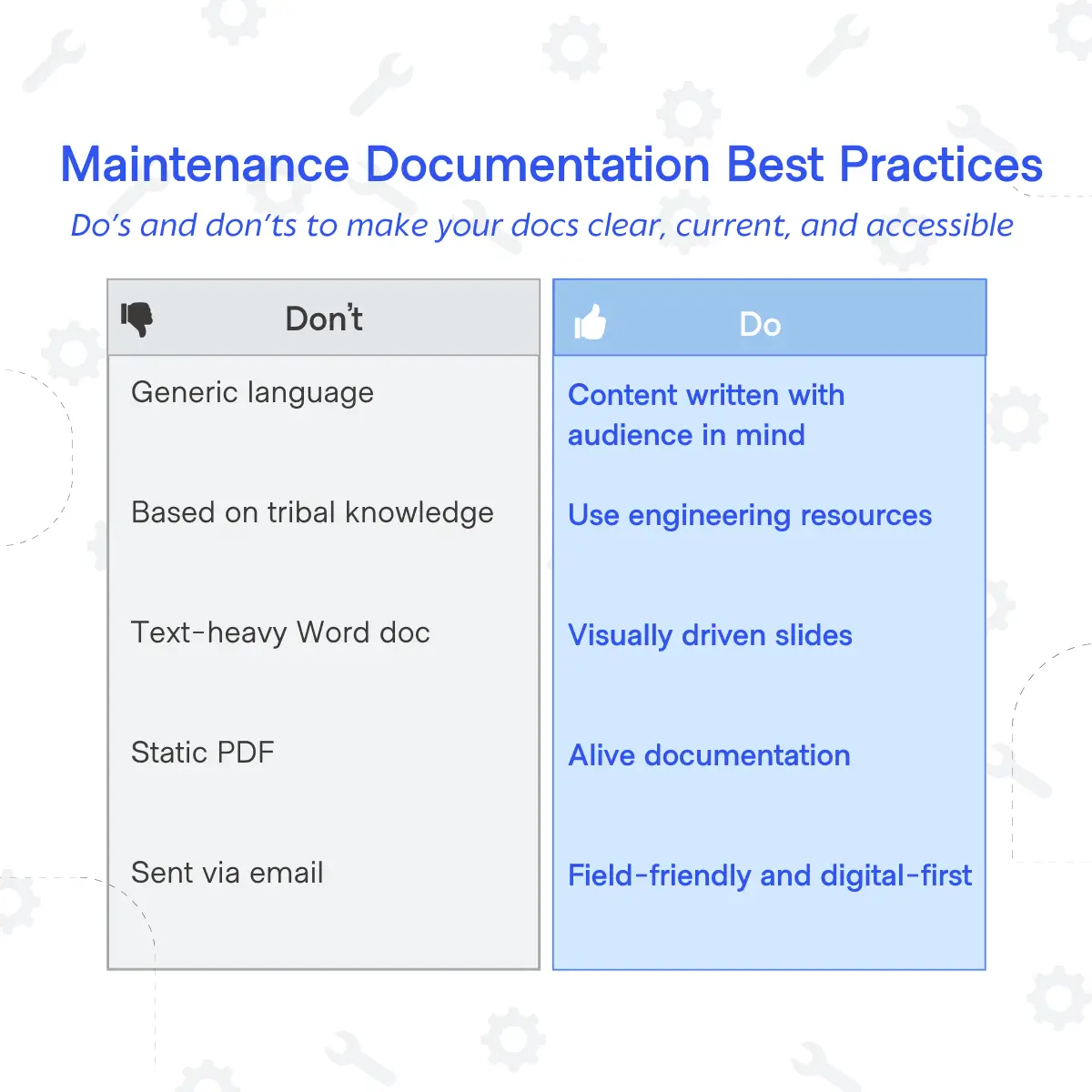Documentation is the way hardware teams communicate across the many years-long product development lifecycle. It comes in all different forms - emails, slide decks, word docs, wikis. Regardless of the medium, written word, often accompanied by screenshots, is the way teams communicate.
Yet despite its prevalence and importance, most documentation lacks industry standardization. There are no standard templates for design reviews, assembly instructions, test protocols, or installation manuals.
The exception in hardware is 2D drawings. Take any 2D drawings to a machinist and they’ll be able to understand how to manufacture that part. In 1938, GD&T was created to define and communicate engineering tolerances in a symbolic and universal language. The standardization has led to ASME Y14.5, which is the standardization of GD&T in drawings, and ISO 128, which is the standardization of drawings.
Why can’t we create a new standard for other document types? We should strive to approach all technical documentation and writing in the same way because it will improve product outcomes.
Standardization Drives Higher Likelihood of Accuracy
A lack of standardization is a burden for both the document author and reader. For the author, a lack of standards means no guardrails to ensure the document contains the right information. Not to mention the pain of formatting. For the reader, documents that lack standardization take greater cognitive capacity to understand and interpret.
Think of Legos: as an author, you could recreate a new set of instructions within minutes. You know the right context for each page - the text, visuals, and symbols. It’s clear what goes where, in what colors, and in what order. As a Lego assembler, you probably don’t even realize that your brain knows exactly where to look on the page to get started. Each page looks familiar to any Lego builder.
If you can create the same degree of standards for your technical documents, much like 2D drawings or Legos instructions, you’ll improve accuracy of both document content and its interpretation. The improvement will have a direct impact on your quality metrics.
Templates are a great way to get started with setting standards.
Creating Templates: How To Get Started
After dozens of conversations with documentation gurus, we’ve narrowed down a few best practices to implement with your company’s templates. They might seem elementary, but when put into practice, they have astonishing impact on outcome.
- Pull out key information and put it in the same place every time. Having a dedicated section for important information is vital to ensure legibility.
- For Work Instructions, there should be a section on the page for what parts and tools the operator needs for that step.
- For Test Plans, the engineer should know what equipment is necessary for the protocol.
- For Design Review decks, every page should have the part names and part numbers of the parts being reviewed.
- Prioritize simplicity of design and content.
- Think about your medium (will this content be read on a screen or printed), and pick a font and format that best suits it. San serif fonts are generally better for digital content because they are easier to read on the screen. If you have a mix of numbers and letters, opt for a serif font to minimize confusion between the two. Black text is usually best.
- Minimize text on a page that is emphasized with a different style (bold, color, underline).
- Similarly, don’t over-use warnings or reminders, as their power becomes diluted. Try to restrict key call-outs to one per page.
- Images should dominate the page.
- When possible, always use an image (CAD screenshot, real photo, or drawing) to accompany your explanation. If you want to explain a detail on your image, add a zoomed-in view to highlight the feature.
- Try using visual annotations to signal to users without the need of any text (e.g., flame warnings, PP&E icon, etc.). It also reduces misinterpretation of language by non-native speakers.
- Be consistent!
- Page formats should be predictable. When your reader starts, they should instinctively know where on a page to look for what they need. This means that components (text, images, tables, graphs) should always be in the same place each time.
- Set a color language for quick interpretation (e.g., red means warning). This will help increase readability over time.
- Standardize colors for annotations and keep consistent (e.g., the same color for arrows and other symbols, unless there’s a strong reason to make one stand out).
Interested in setting templates with Quarter20? Reach out to hello@buildquater20.com and learn how you can make custom templates within our platform for your whole company to use.

.png)
.jpg)